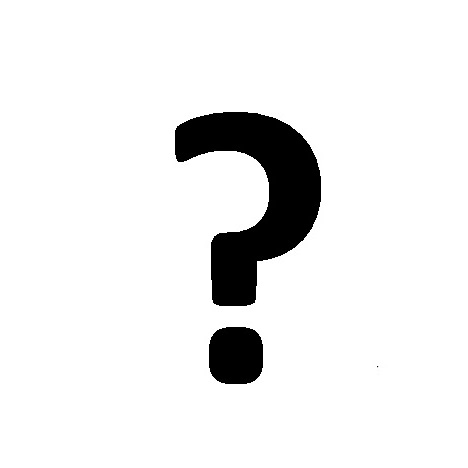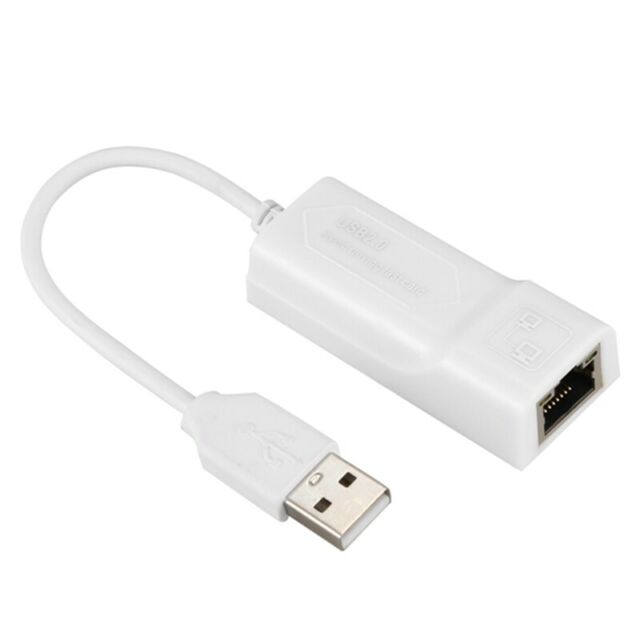Blackbox VideoClip-HD manuals
Owner’s manuals and user’s guides for TV set-top boxes Blackbox VideoClip-HD.
We providing 1 pdf manuals Blackbox VideoClip-HD for download free by document types: Specifications

Blackbox VideoClip-HD Specifications (163 pages)
Brand: Blackbox | Category: TV set-top boxes | Size: 5.21 MB |

Table of contents
3.1.1 Text
35
3.1.3 Clocks
38
3.1.4 Tables
39
3.2.2 Video
45
3.2.5 Audio
48
3.3.1 TV
52
3.3.2 Radio
53
3.6 Colors
64
3.7 Fonts
65
4.2.4.2 Zone
74
Media Folder
92
Networks
97
7.3 Publishing
101
7.4 Subscribing
106
9. Setup
115
9.2 User options
115
9.3 System setup
117
9.3.1 Users
117
9.3.3 Network
119
9.3.3.3 Wireless
121
9.3.4 TV & Radio
124
9.3.5 HTTP proxy
125
9.3.6 Security
126
9.4 Player setup
134
9.4.1 Audio
134
9.4.2 Screen
135
9.4.3 Players
136
9.6.1 Manual
144
9.6.2 Automatic
144
9.6.3 Status
145
Troubleshooting
146
Glossary
157
12. Glossary
158
Blackbox devices